Where to find your device in Device Manager
On the first page of Device Manager, you can see all the subgroups for all the sites that your organization has added to Condence system.
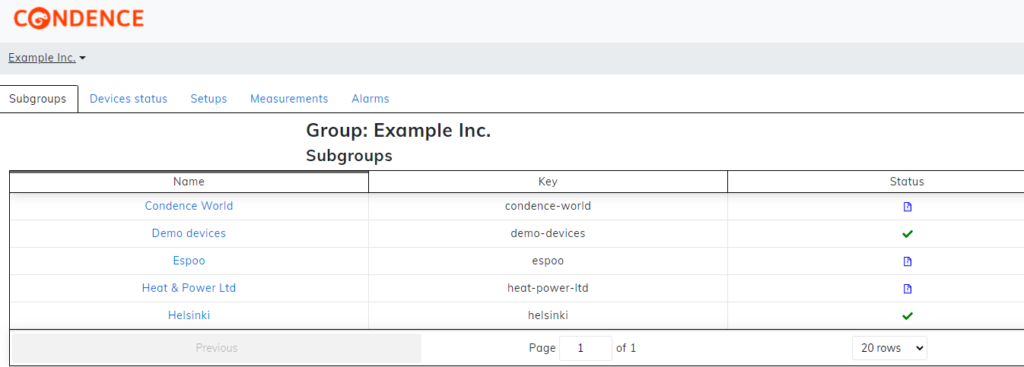
In this example, we will select the Condence World and search for a device called Bearing. Press the correct site from the list on the front page. You can also select the site from the dropdown menu located on the upper left side of the site with your company’s name on it.
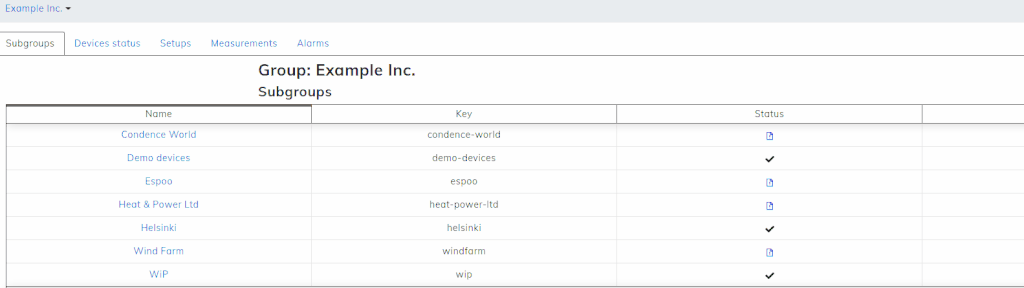
By pressing the Condence World level, we opened up the subgroups that were created under the Condence World level. In there, we could open the Bearing device.