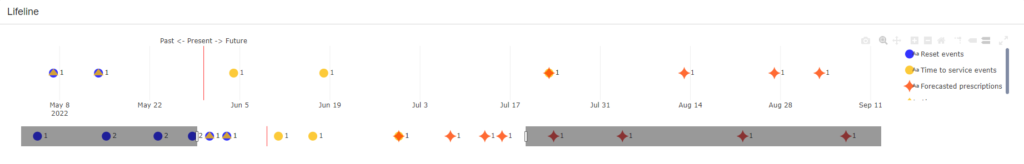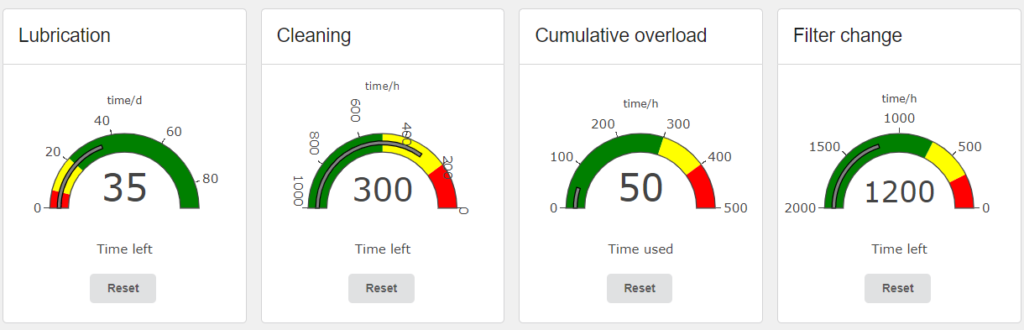Distence has released a Health Index feature for public usage. This feature is available to use right away.
With the Health Index feature, we are providing you with more freedom on how to express the data shown on your monitoring view.
For example, if you want to know if the bearing is beginning to wear out, you may add several bearing measurements into one metric that will show the overall health of said bearing. You will also keep your detailed metrics about BPFO, BPFI, etc. The Health Index is an additional feature that you can use as an addition to previous measurements.
The previous example is just the tip of the iceberg with the Health Index, as the Health Index does not limit to just the overall health of metrics.
The Health Index gives you a full range to use with your mathematic formulas on what to calculate in the Health Index feature. Should you wish to add more complicated formulas, that is possible with the Health index.
Distence will release additional information on how to set up measurements with the Health Index will be released at a later time. Contact us for further info, and I hope you will find your way to use this powerful new feature!